NSImage在读取高DPI图像时的bug及解决方案
Page content
这可能是所有用NSImage的开发者都会遇到的一个坑:为什么我的图像用NSImage打开之后变小了?
比如下面这个图:
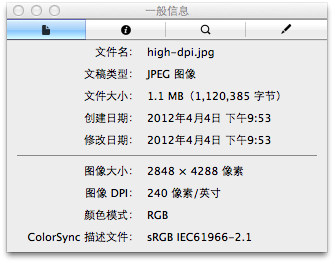
它的分辨率是2848x4288,但是,如果我用下面的代码打印出来的话,大小却只有854.4x1286.4。
NSImage *srcImage = [[NSImage alloc] initWithContentsOfURL:url];
NSLog(@"before: %@", NSStringFromSize(srcImage.size));
这段代码看起来已经简洁的不能再简洁了吧,应该没有问题才对啊。但是实际问题出现在DPI这里。NSImage的size计算是按照DPI为72的值计算的,做个简单的实验,如果用Photoshop打开刚刚这幅图,然后用Image Size工具将DPI调成72(保持各种比例关系不变),就能看到这个854.4怎么来的了:
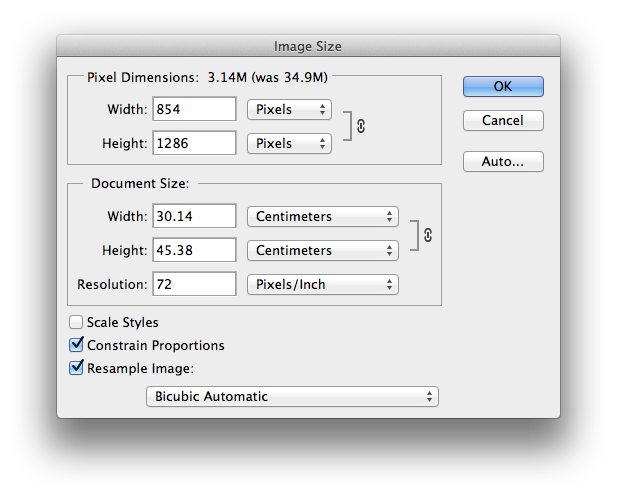
其实要解决这个问题并不是特别困难。尽管NSImage在计算尺寸的时候是按72dpi来计算的,但是NSImage的内部表示NSBitmapImageRep还是有字段保留着图像的实际尺寸,分别是pixelsWide跟pixelsHigh。因此只要利用这两个实际大小来计算,或者干脆中心绘制一下这个NSImage就可以了。核心代码如下:
- (NSBitmapImageRep *)bitmapImageRepresentation {
// NSImage可能包含很多representation,需要迭代一下
NSArray * imageReps = [self representations];
float width = 0;
float height = 0;
for (NSImageRep * imageRep in imageReps) {
// 利用pixelsWide跟pixelsHigh来获得实际图像分辨率
if ([imageRep pixelsWide] > width) width = [imageRep pixelsWide];
if ([imageRep pixelsHigh] > height) height = [imageRep pixelsHigh];
}
if(width < 1 || height < 1)
return nil;
// 重新绘制
NSBitmapImageRep *rep = [[NSBitmapImageRep alloc]
initWithBitmapDataPlanes: NULL
pixelsWide: width
pixelsHigh: height
bitsPerSample: 8
samplesPerPixel: 4
hasAlpha: YES
isPlanar: NO
colorSpaceName: NSDeviceRGBColorSpace
bytesPerRow: 0
bitsPerPixel: 0];
NSGraphicsContext *ctx = [NSGraphicsContext graphicsContextWithBitmapImageRep: rep];
[NSGraphicsContext saveGraphicsState];
[NSGraphicsContext setCurrentContext: ctx];
// 实际绘制代码,把全部图像(fromRect: NSZeroRect)画到全尺寸的矩形中(drawInRect:NSMakeRect(0, 0, width, height))
[self drawInRect:NSMakeRect(0, 0, width, height) fromRect:NSZeroRect operation:NSCompositeCopy fraction:1.0];
[ctx flushGraphics];
[NSGraphicsContext restoreGraphicsState];
return rep;
}
这个核心文件我已经托管到github了。